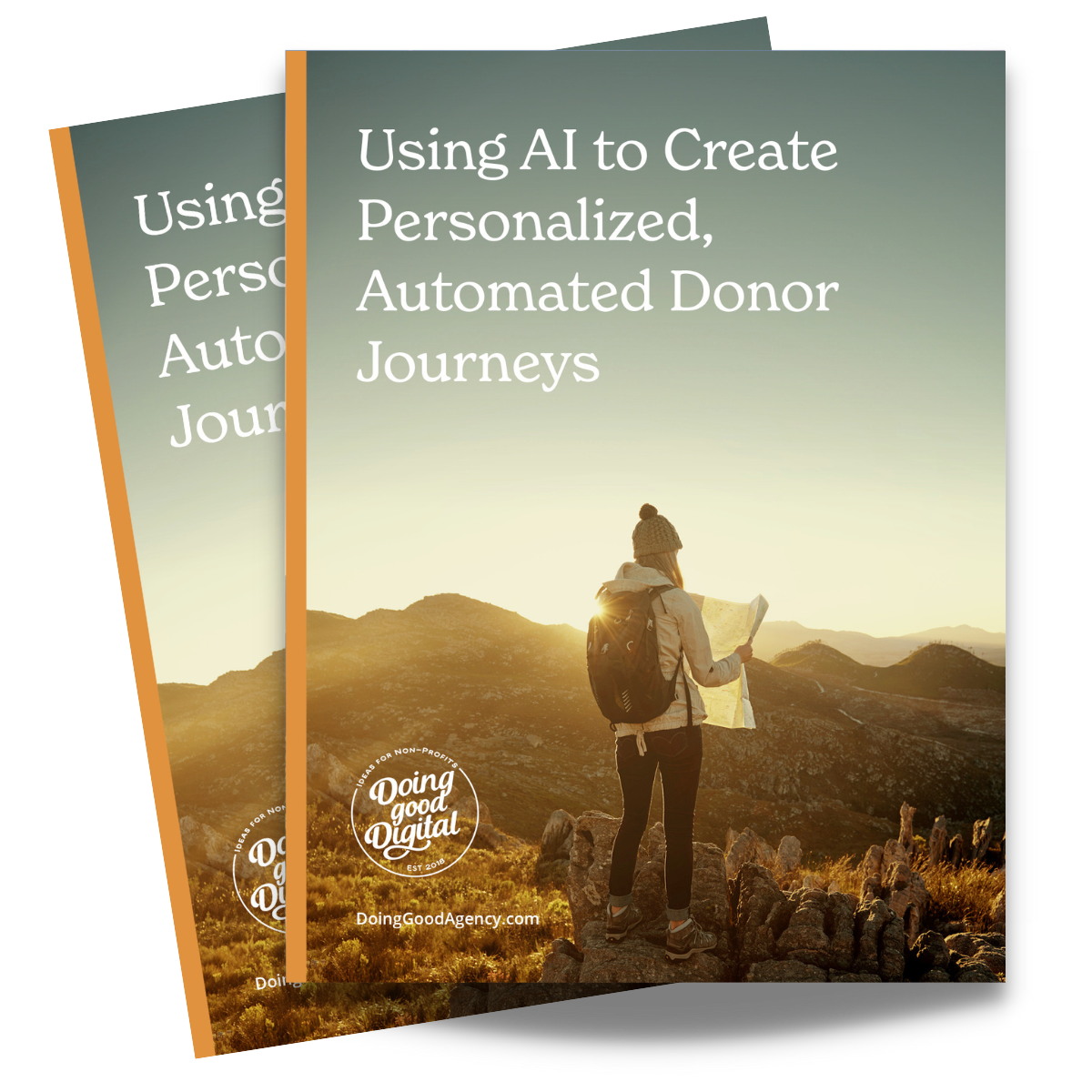Tips for Creating Accessible Peer-to-Peer Fundraisers

Peer-to-peer (P2P) fundraising is one of the most powerful tools in the nonprofit world. It’s all about letting your supporters rally their friends, family, and networks to help raise money for your cause. But to make sure everyone can participate and support your mission, your P2P fundraiser must be accessible.
We’ve helped tons of organizations build successful, accessible peer-to-peer fundraisers using platforms like Blackbaud TeamRaiser and Engaging Networks’ P2P tools. Here are some easy-to-follow tips that will help you create inclusive, accessible P2P fundraisers that everyone can enjoy.
Make Navigating your P2P Website Super Simple
If your supporters can’t navigate your site easily, they won’t stick around for long—especially those using screen readers or navigating with a keyboard. Here are some tips:
- Use Proper Headings: Keep your website organized with clear headings and lists using proper HTML markup, like h1s, h2s, h3s, uls, ols, and more. It’s not just good for accessibility, it also helps with SEO!
- Add “Skip to Content” Links: Let users skip repetitive elements, like menus, to get straight to the good stuff.
- Breadcrumbs: These help users know where they are and how to get back. It’s like a GPS for your website.
Platforms like both TeamRaiser and Engaging Networks let you customize templates, so you can easily add these accessibility features.
Forms, Forms, Forms! Make Them Accessible
Forms are a big deal in P2P fundraising. Whether people are signing up or donating, you want to make sure your forms are accessible.
- Label Everything Clearly: Every form field should have a label that makes sense. It’s super important for anyone using a screen reader.
- Focus States for Keyboard Users: As someone tabs through a form, make sure fields are clearly highlighted. It helps everyone avoid mistakes and makes the process smoother.
We’ve got a detailed guide on creating accessible donation forms, which works for both TeamRaiser and Engaging Networks forms.
Pick Accessible Colors and Fonts
Design matters—a lot. And that includes making sure your colors and fonts work for everyone.
- Contrast Ratio: Make sure there’s enough contrast between text and background. WCAG recommends 4.5:1 for regular text, but aim for even higher if you can.
- Readable Fonts: Skip the fancy fonts. Stick to clean, web-safe fonts that everyone can read easily, no matter the device.
Need more design tips? Check out our post on accessibility for nonprofit digital assets.
Test Your Pages on Mobile
Let’s be real—most people are accessing your fundraising pages from their phones. You should always test to make sure they’re actually accessible.
- Responsive Design: Your pages should look great on any screen, from desktop to smartphone.
- Touch-Friendly: Buttons and links should be easy to tap, and spaced out enough to avoid accidental clicks.
- Mobile Navigation: Hamburger menus (the three-line icon) should be intuitive and easy to use.
Don’t Forget Alt Text for Images
Images are a big part of storytelling, but don’t leave people with visual impairments in the dark. Add alt text to describe the images on your fundraising pages.
- Add Descriptive Alt Text: Alt text is what a screen reader reads out when passing an image so be specific here. For example, “A happy fundraiser holding a donation check at the event” gives context.
- Avoid Text in Images: If you have to use an image of text, make sure you provide an accessible text alternative.
Learn more about optimizing images in this blog post.
Clear Instructions, Always
Sometimes, it’s not about technology—it’s about communication. Make sure your instructions are clear and easy to follow. This goes for everything from signing up as a participant to making a donation.
- Keep It Simple: Don’t over complicate things. Break steps down and make sure instructions are easy to read.
- Video and Audio Guides: Guides can really help users understand how things work in a more descriptive way. If you’re using videos, don’t forget captions and transcripts. They’re essential for people with hearing impairments.


Test, Test, and Test Again
Last but not least, don’t forget to test your pages. Use screen readers, try navigating with just your keyboard, and run accessibility checks. You might be surprised by what you find! You can also invite people with disabilities to test your platform and give feedback.
Making your P2P fundraisers accessible is a win-win. You’re not just expanding your reach—you’re ensuring that everyone, regardless of ability, can be a part of your mission.
Have questions? Need more tips? Feel free to reach out. We’re here to help you create fundraisers that are inclusive, impactful, and accessible for all!