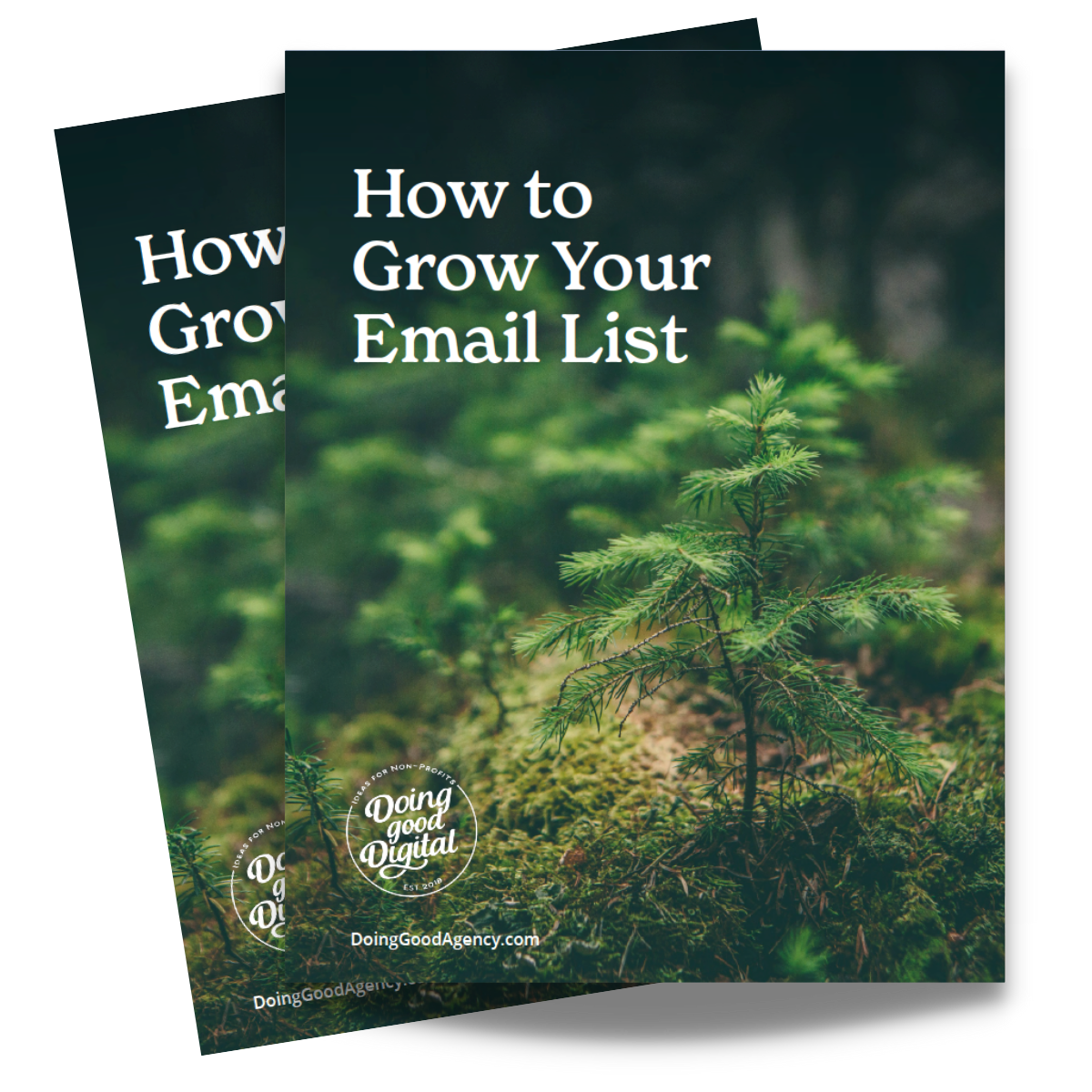4 Easy Steps to Optimize Images for an Improved Donor Experience

Slow-loading pages can lead to higher bounce rates on donation forms and fundraising sites, hindering your digital fundraising success. By following these four easy steps, you can optimize images to significantly enhance your website’s performance and improve SEO for an optimal donor experience.
1. Choose the right file format
Use the appropriate file format based on the type of image.
Use JPGs
For large photographs or complex images with many colors.
- For example:
- Background images
- Header images
- Blog post images
Use SVGs
For simple graphics or logos; if the system you’re using allows for SVGs.
- For example:
- Logos
- Badges
- Icons
- Anything with a transparent background
- Note: SVGs are not an allowed file type in Luminate Online.
Use PNGs
For simple graphics or logos, if the system you’re using does NOT allow SVGs.
- For example:
- Logos
- Badges
- Icons
- Anything with a transparent background
2. Resize your images
Scale down the actual pixel size of your images to the appropriate size before uploading them to your website.
Below is a good guide for image sizes:
- Background image: W 1800px x H 1200px
- Optimal file size: no more than 300 KB
- File type: jpg
- Header image: W 1800px x H 500px
- Optimal file size: no more than 300 KB
- file type: jpg
- Logo W: 300px x H 300px
- Optimal file size: no more than 200 KB
- file type: svg or png
See More optimal file sizes here.
3. Optimize and compress your images
Reduce the file size of your images by compressing them. There are various tools available for image compression that remove unnecessary metadata and optimize the image without significant loss in quality.

Some of our favorite examples include Image Optim, https://compressor.io/, https://tinypng.com/.
4. Optimize alt tags
Provide descriptive alt tags for your images to improve accessibility and search engine optimization (SEO). Alt tags are used by screen readers for visually impaired users and search engines to understand the content of the image.
Learn more about writing good alt text here.

Want more information about optimizing things on the web?
Lastly
By implementing these image optimization techniques, you can create a faster, more engaging website that captures the attention of potential donors and visitors. A seamless user experience and high SEO scores are key to achieving your digital fundraising goals and making a lasting impact!
Are you ready to take the next step in optimizing your website? Reach out to our web development team and schedule a call.