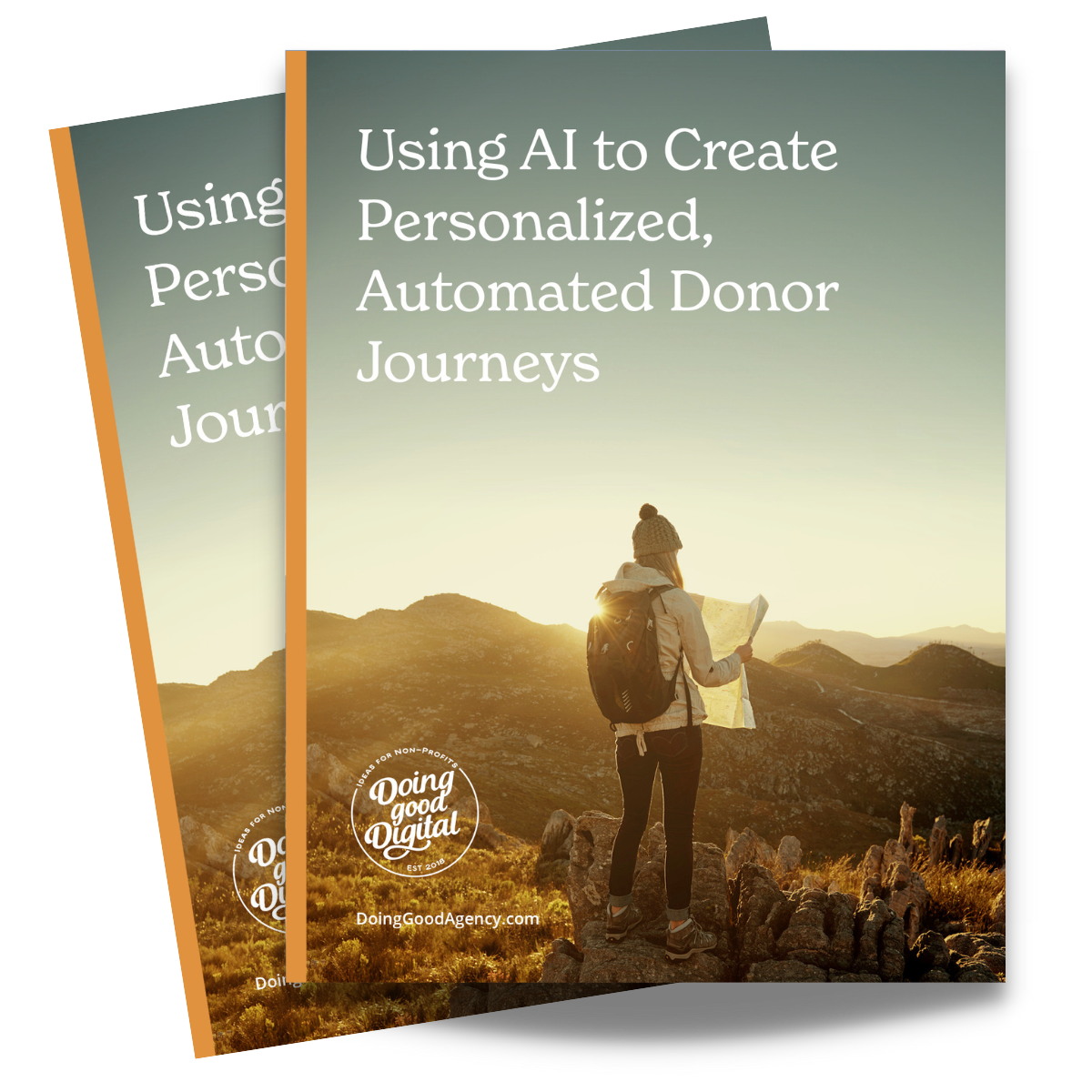How To Optimize Your Campaign With Google Analytics


So Google Analytics is finally all set-up, you’ve added the tracking code to your site, but you’re still not quite sure what to do with the data you’re seeing….
Not everyone can be data nerds like us, that’s why we’ve broken down some key areas to focus your attention on. Soon, you’ll be using your data to gain insight into the donor journey to improve the experience and make smarter decisions about how your organization attracts and converts donors.
Read on to learn how to use Google Analytics to optimize your next donation campaign!
ACQUISITION
With Google Analytics, you can not only see how many pageviews and unique users your pages receive, you can also find out where they are coming from.
Use the Acquisition tab to identify how often your donation page was visited directly from sources like social media, your newsletter, or organic searches. Knowing your donor acquisition source helps you determine where to focus your efforts.
If you’ve been sharing your donation page on Twitter throughout your last campaign but have very few actual visits from those posts to show for it, it’s probably time to rethink your strategy and spend more time on the social platform giving you better results.
BEHAVIOR
The Behavior tab allows you to have a good picture of the donor journey by viewing the flow of pages a user goes through before arriving on your donation page.
Look to see which page most often precedes a click on your donation page. Analyze its content, layout, photos, and copy and use this data to streamline the donation flow. Segment the behavior flow results to narrow down certain populations.
For example, maybe you want to focus on people who’ve arrived on your site from clicking a Facebook post. You might check to see how many pages they visited before ending up on your donation page.
GOALS
Setting up Google Analytics Goals helps you dig deeper into how people engage with your site. There are four types of goals – destination, duration, pages per session or based on an event.
There are numerous goals you could create for your non-profit site: sign-ups, downloads, donations, outbound clicks etc.
For example, how long do most people spend on your donations page? If it’s a matter of seconds, perhaps your page is not engaging to them, maybe it’s too cluttered, or something about the donation form is making them feel less confident in the transaction. Use this data to determine what is working and what could be changed to convert more donors.
CONCLUSION
It’s one thing to use Google Analytics to track all your data, but it’s another to actually analyze the information and understand it to make better decisions in the future. Create a system for reviewing the data, adapting, and making necessary changes to optimize the channels, formats, and messages that appeal most to your target audience.
If you’ve been wanting to dive deeper into your Google Analytics and gain more insights into your donor’s journey, reach out to us here at Doing Good Digital and let’s come up with a strategy!