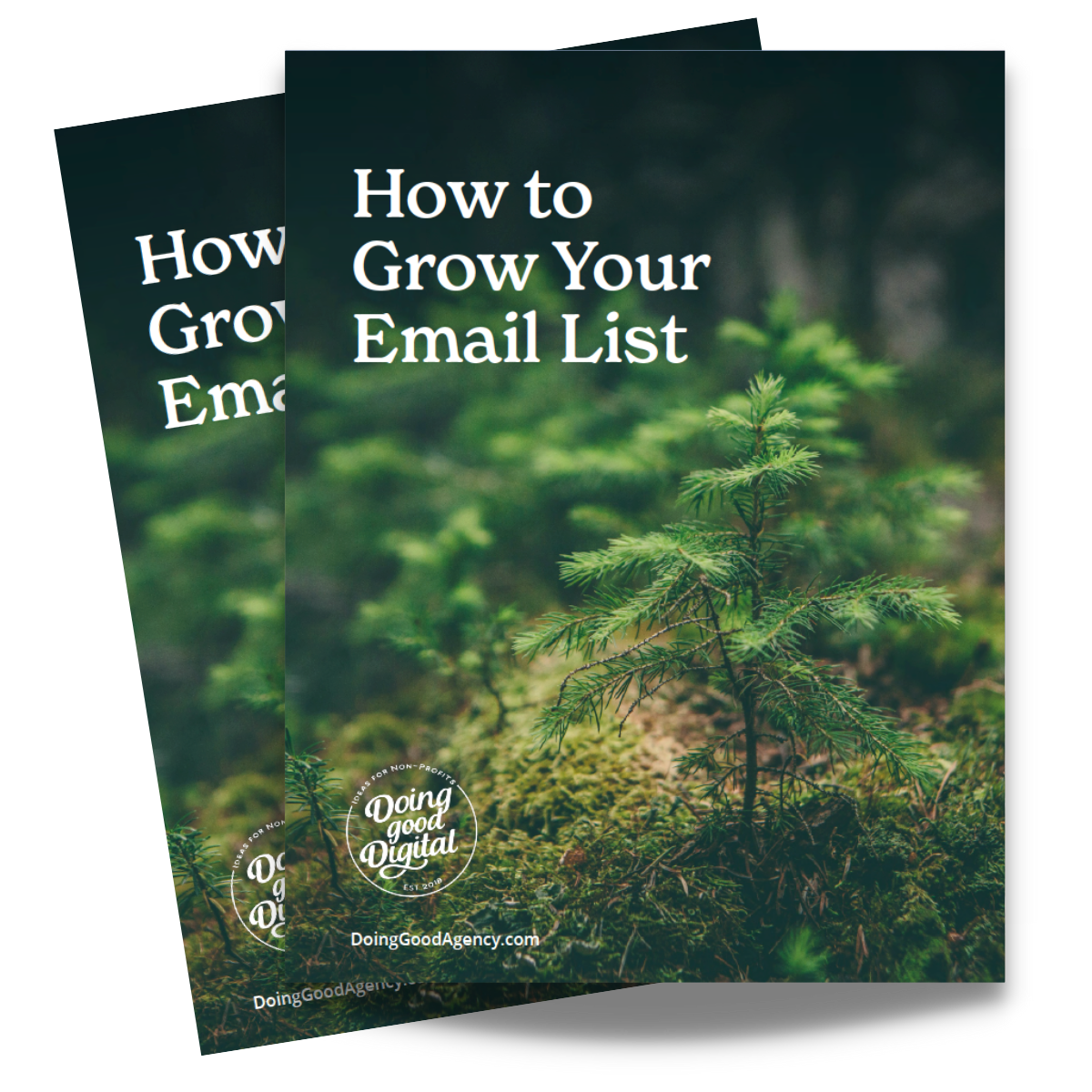Make Your Fundraising Reports Shine with Google Data Studio

Raise your hand if you are expected to show the results of your fundraising efforts to your CEO or board? Everyone probably has their hand up right now. Now, keep your hand up if the information for those reports comes from multiple sources.
Exactly!
Having the ability to visualize your fundraising data all at once can help you see valuable insights and make stronger strategic decisions for future campaigns. That is where Google Data Studio can help. Google Data Studio is one of many tools out there to help you visualize data. This free and accessible tool has a bit of a learning curve, but once your template is in place, it is easy to replicate for each campaign.
Getting Started
Google Data Studio has a lot of prebuilt templates. You can use a blank report that you can set up to visually represent what your team needs and wants to see. After adding the type of chart you want to see, you will need to connect your data. Data Studio currently supports 500+ data sources, but also allows easy connections to any Google Sheet which means anything that can be put in a Google Sheet, can be used within Data Studio. This ability to combine different types of data into your reports makes Data Studio such a valuable tool for any digital fundraiser’s toolkit.
Customize with Google Data Studio
After your data has been connected, you can start pulling fields into your specific chart to display your data. “Dimensions” are what information you want to see on your chart. This will come over exactly like your data source. You can also move the field to the “Metric” section if you want to display a total, count, or another formula for that field. You can also add filters to the charts, or even the whole page, to display only the data you want to show for each chart. This can be helpful to use when presenting individual email send results.
Style with Google Data Studio
You can change the style of individual charts or even the entire report to match your branding guide. This helps make your report look even more professional to really wow your team.
TIP: Did you know that you can even add some style to the page list so it looks like a table of contents? Go to Page > Manage Pages and you can do everything from reordering pages in your report, grouping page sections together or even add icons next to each page section for that extra touch.
Presenting your data in an easy-to-digest and meaningful way will make all the difference in guiding strategic decisions. Take some time to learn this free tool and you will be surprised at all the ways you can use it throughout your organization from reporting program impact, financials, and of course, digital fundraising results.