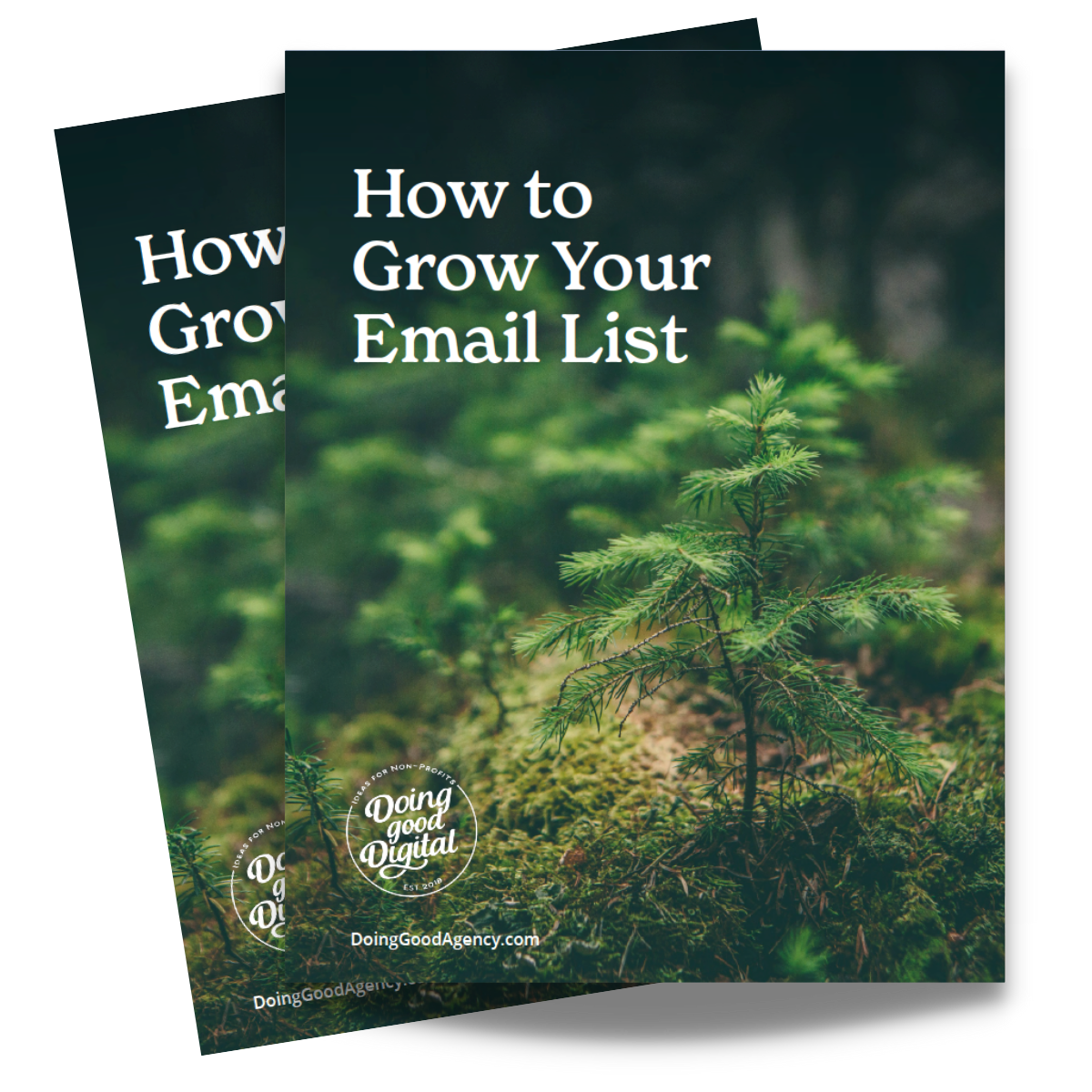4 Luminate Online Queries to Build For Your Automated Emails

The query builder in Luminate Online is a powerful reporting tool for analyzing data but it can also be used for creating rebuilding groups to help power your automated emails. This blog post will discuss LO’s rebuilding groups, four different Luminate Online queries and instructions to help you set them up, and many tips and tricks to automate your emails.
What is a rebuilding group?
Rebuilding groups can be set to update on a daily basis and will pull in anyone who meets that criterion. For example, you can set criteria to see who made their first donation 7 days ago. Every day, that group will recalculate and pull in those who made their first donation exactly 7 days ago. This is how automated emails can be sent in Luminate Online.
By setting up a recurring email delivery, those who fall into the criteria of the rebuilding group will receive an evergreen email that you create.
Below are four queries to build to create automated campaigns.
1. Welcome Series
The welcome series are the first emails that are sent from an organization. These touch points are an important way to steward new subscribers and introduce them to your mission.

This criterion has:
System Creation Time equals 1 day prior to today
The user was added to the database yesterday. This can be changed to whatever cadence you’re looking for the email to go out, 7 days prior to today means the email will go out a week after the user signs up for email.
AND not a member of the “No Welcome Series (Suppression Group)” group
This group is created in Luminate Online and you can add any constituents there that you’d like to not receive the welcome series. We typically recommend creating a group like this because there will always be one-off exclusions, and this facilitates that without having to adjust the automation.
AND Accept email equals True
AND Email Status equals Good
We like to add these two pieces of criteria to all of the rebuilding groups we set up because it pulls in only constituents who have opted in to email and have not hard bounced, meaning they have a valid email address.
2. Birthday campaign
In a birthday campaign, you can thank your constituents for being involved with your mission or you can ask them to fundraise on your behalf to support your organization while celebrating them on their special day!

Date of Birth month and day equals 0 day or days prior to today
This criterion is pulling in that the user’s birthday is today! Send these emails early in the day so the user can see the celebration!
3. Stop Lapse
A stop-lapse automation is a way to win back donors who have not made a gift in the last year. This is personalized to the donor’s last gift date and reminds them of the urgent needs of your organization and asks for an additional gift.

Last Transaction Date equals 365 day or days prior to today
The last gift the donor made was exactly one year ago today. If you use a data connector, you can use the criteria External Last Transaction Date instead and that will pull in any offline gift information.
4. Date-Based Queries
Any dates that are meaningful to your organization can be used to create an automated campaign. You are able to sync dates from Raiser’s Edge to an additional field in Luminate. Some examples would be the Last visit date or membership renewal date–any date that is important to your organization that you are managing offline.
Did you know: You have ten custom date fields available to use in Luminate Online queries? You can pull in that additional field and decide when you want a user to receive an email based on that date.

Let’s Get Started
Sending automated emails is a great way to limit the manual work that is typically needed to send personalized emails. Setting up Luminate Online queries in advance can save you a lot of time. The opportunities are limitless for a personalized journey for your constituents!
Looking to build your organization’s email automation? Doing Good Digital is available to strategize and implement your email automation. Contact us to get started today!