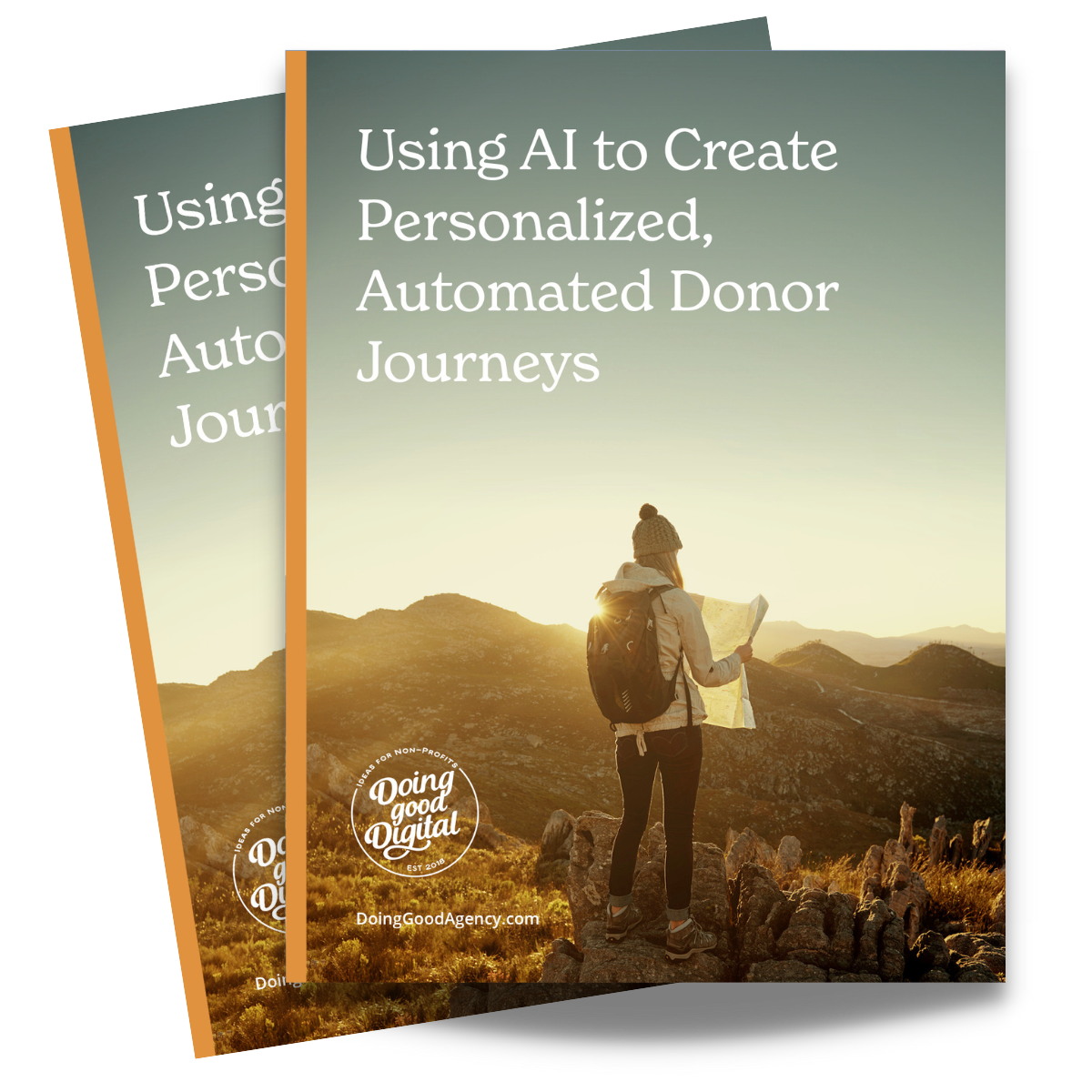Leveraging Instagram for Your Nonprofit

Instagram is now the world’s fourth most popular social media platform. With over 1 billion monthly users and 500 million daily users, savvy nonprofits are already putting the platform to good use.
If your nonprofit hasn’t yet started an Instagram account, or if you have one that hasn’t been getting much engagement, read on for our top tips for using Instagram as a nonprofit.
Sign-up For a Business Account
Business accounts give users access to more advanced analytics, like the number of impressions, reach, and even information about your followers. These statistics can help you determine the most successful content for your organization and further develop your overall Instagram strategy. Likewise, business accounts allow users to embed call-to-action buttons in profiles and stories, such as “Contact,” “Directions,” or the perennially useful “Donate”!
Starting a business account is simple. In Instagram settings, find the account subsection and tap “Switch to Professional Account.” You’ll be directed to pick a category that best describes your organization (many nonprofits select the standard “Nonprofit Organization,” but with 1,500 options there may be a more specific category that fits your mission). And that’s it! Now you’re ready to complete your profile. More on that, below.
Connect Instagram and Facebook
Because Instagram and Facebook are owned by the same parent company, Meta, connecting your accounts on these platforms is seamless, especially with an Instagram business account. Doing so allows you to cross-post content and ads. It also allows you to see who follows you on one account and not the other, which can be valuable for analyzing the demographics of your Instagram base, tailoring your content accordingly, and increasing your follower count.
Make Your Profile Stand Out
Instagram allows users just 150 characters to flesh out their profiles, or the equivalent of somewhere between 21 and 38 words. How can you make your organization shine in that limited space?
- Use keywords: Just like with any other social media platform or website, using keywords in your profile helps users (and search engines) find your organization. Draw keyword inspiration from your mission, webpage, and other marketing content.
- Use emojis: Emojis add visual interest to your profile and help break up blocks of text. They’re also a great way to add personality to your brand. Just be careful not to go overboard!
- Use a call-to-action: Remember those business account buttons we mentioned earlier? Use your 150 characters to tell users what you want them to do, whether that’s following your account, visiting your website, or making a donation.
- Add a link: Instagram allows just one link per profile, and many nonprofits choose to link to their homepage for obvious reasons. If you’re in campaign mode, however, you might consider linking to the campaign landing page.
- Some nonprofits change their link frequently, directing users to new and engaging content. If you have a lot of content you want your followers to see, you might consider third-party platforms, such as Linktree, which allows you to direct users to a landing page that includes links to multiple sources, such as your website, other social media channels, and a campaign page.
Create Great Content
The better your content, the more likely users are to engage with it. Here are a few tips for creating great content for your nonprofit’s Instagram account:
- Use high-quality images: This one should go without saying, but users are more likely to engage with photos that are clear, well-composed, and aesthetically pleasing.
- Write captions that stand out: Just like with any social media content, your captions should be interesting, engaging, and on-brand. If you’re struggling to write great captions, try using emojis, asking questions, or using humor.
- Use hashtags: Hashtags are a great way to get your content in front of new eyes, and Instagram allows up to 30 per post. To find the best hashtags for your content, try using a hashtag generator, such as Hashtagify.
- Use Stories: Stories are a great way to share timely content, such as behind-the-scenes photos, event updates, or announcements. Stories are also a great way to show personality and build relationships with your followers.
Engage With Your Followers
Engagement is key to any social media strategy, and Instagram is no exception. Be sure to like and comment on the posts of other users, especially those who follow your organization. Similarly, take the time to respond to comments on your own posts. Be as personal and friendly as possible in your responses. Not only is this good etiquette, but it also helps build lasting relationships that can spark meaningful gifts.
Instagram can be a great tool for promoting your nonprofit and engaging with your supporters. With a little effort, you can build a following, and turn your Instagram account into a valuable asset for your organization.
If your organization could use a hand in creating an integrated social media strategy, please reach out! We’ve helped nonprofits throughout the USA and Canada optimize their digital fundraising strategies.