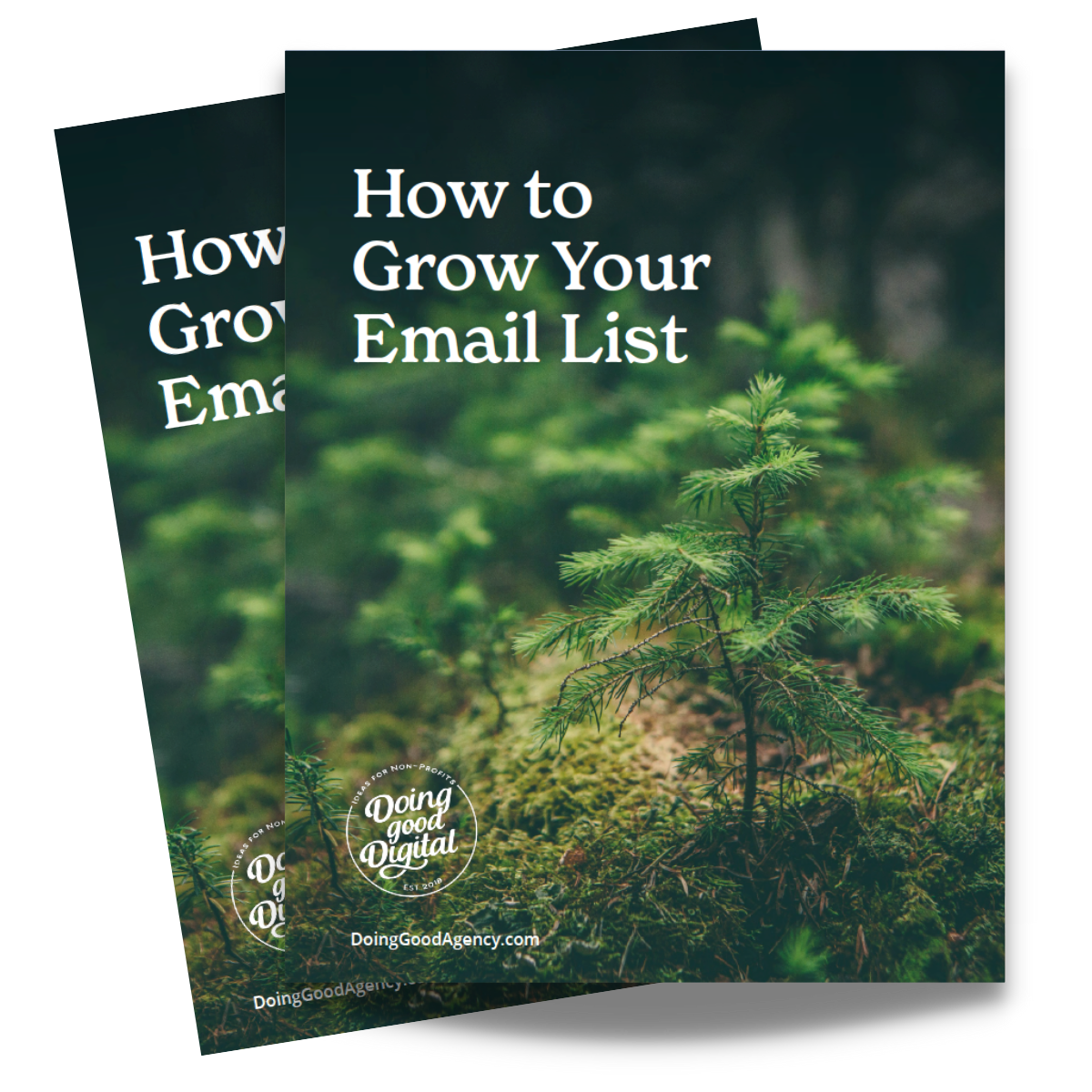How to Use Gamification to Amplify P2P Fundraising

When it comes to motivating your peer-to-peer fundraisers, TeamRaiser has many built-in tools to coach and encourage your participants to fundraise. One of these tools is milestones and badges; milestones are notifications of a fundraising amount achieved and badges are images that display once you’ve reached that level. Define fundraising milestones and associate badges to display when goals are met. This can encourage participants to raise more money while also being acknowledged for their efforts. Take your TeamRaiser gamification beyond built-in milestones and badges with our free template download and tips below to enhance your P2P fundraising.
Enable and Configure Default and Fundraising Amount Badges
Take advantage of some of the default and out-of-the-box badge functionality. There are a couple of default badges for self-donations and team captains that do not receive milestone notifications.
You’ll want to configure your milestones to trigger encouraging “milestone reached” emails and configure the badge that goes along with that milestone so that it will display on the personal and team pages. Go into step #8, Manage Milestones, and configure your milestones.
Custom Badges
With a little extra coding, the possibilities are endless for badges. You can use Blackbaud’s Milestones and Badges kit for some coding templates. Please note, these badges do not receive milestone notifications. Here are some examples of custom badges:
- # of Gifts Received
- # of Emails Sent
- Participant type
- Team member
- # of years participated
- Returning participant
Badges and milestones are just one part of your coaching strategy for participants, check out some of our past blog posts and webinars for other peer-to-peer resources. And don’t forget to download the free badges template or reach out if you’d like help with your P2P fundraising.