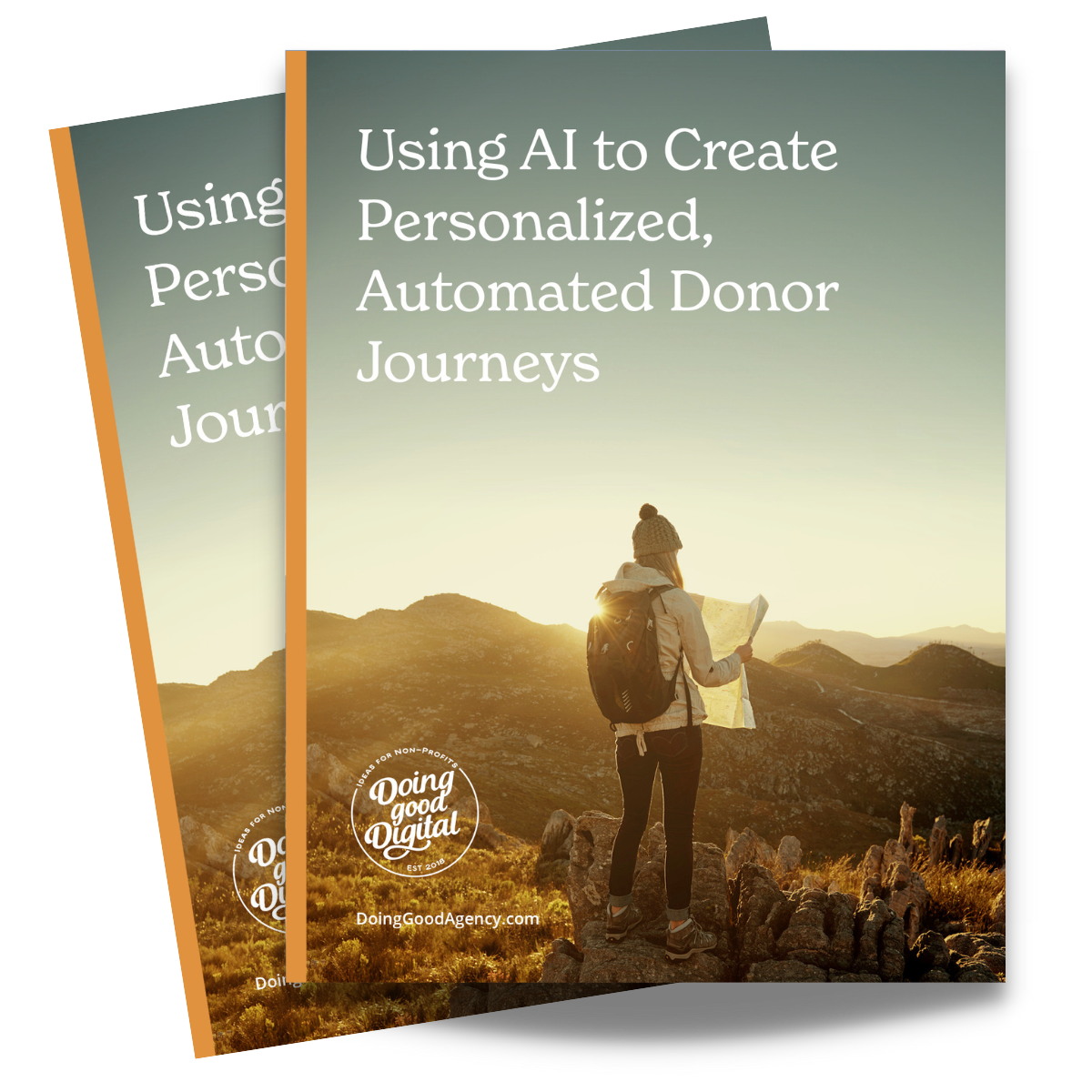The Dynamic Year-End Fundraising Strategy YOU NEED For Luminate Online


Whether your year-end fundraising strategy is already mapped out or you’re just getting started, we have some tips for you to create a dynamic end-of-year digital fundraising campaign in Luminate Online.
Dynamic communication is an essential part of a non-profit’s digital marketing efforts because it allows to you interact with your supporters on a deeper level. Luminate Online (LO) has tools that allow you to send your supporters the right message at the right time. The message is fully optimized and targeted to every single user by leveraging your existing constituent data and behavior.
Here are a few ways you can make your year-end campaigns dynamic:
Create Dynamic Gift Arrays for Year-End
Custom ask amounts increase revenue by providing donors with dynamic ask strings based on previous giving history and calculations that you create. You can accomplish this by using a formula to dictate the ask amount for a donation level, rather than a hard amount. By doing this, larger donors can see larger suggested giving amounts and smaller donors can see donation amounts they may be more comfortable with.
You can embed a Dynamic Ask component on a PageBuilder page or an email and configure it to suggest different monetary amounts when the person follows the link to this donation form.
For example, you can ask in an email “Can you help us with a $10 donation?” The $10 amount is dynamically calculated and replaced with the appropriate value for the donor based on the method selected to determine their previous giving history. When the person clicks the amount, the donation form automatically displays with this amount entered in the Other Amount field on the form.
Utilize Interest Categories
Interest Categories allow your constituents to have a more personalized experience when visiting your site. The more you can make your constituents feel like you know exactly who they are – the closer they will feel to your organization and the more likely they will be to support you.
By creating separate email and web interests, you provide your users with options for both viewing web content on the site and receiving email that is of interest to them.
Here’s how to use interest categories for year-end campaigns:
- Add an interest-based conditional to web or email content so that only those who have indicated an interest in a certain topic will see that content—while providing alternate content for those who are not interested in that topic. For example, within the same email campaign, you can show someone interested in “Healthcare Research” how their donation will help that specific topic while showing others different content for a totally different topic. You can also use this same process to create personalized content on your donation form and thank you page.
- Create an “end of year appeal” interest category as well as a new year-end email campaign. Associate the new end-of -year interest category with the corresponding email campaign. This would mean that anyone who clicks “unsubscribe” on an email within that campaign would first see the option of unsubscribing from just that specific campaign, rather than unsubscribing from all future communications for your organization.
- You can also capture user interests when providing links. If you associate a web link with an interest, the corresponding interest in the user’s profile can be automatically checked or unchecked when that link is clicked. This can be a useful way to gather users for new interest categories, or gauge interest in volunteer opportunities.
Personalize Content
In addition to displaying content tailored to individual supporters based on interests, you can also personalize your content based on geographic location, giving history and more.
Use S-Tags for conditionalized and personalized content. S-Tags (session component tags) allow you to insert and render content related to the current user session— like first name and last name; or more complex information like group membership or last donation information.
S-Tags allow you to not only personalize the email with these bits of information, but also show conditional content only to groups of people with certain characteristics.
Here how to personalize content for year-end:
- Email Campaigns: For your end-of-year email campaign, you might want past donors to see certain text about becoming a monthly donor and everyone else to see other content. Using S-Tags in this way allows you to send appropriate content to multiple audiences without having to create entirely different emails.
- Donation and thank you pages: You can also use conditional content on your donation form and thank you pages based on whether they are a first time visitor or a past donor who donated to a specific program.
- Campaign status: Create a sense of urgency by updating your supporters on your fundraising progress. You can do this by letting your supporters know how much you’ve raised with a thermometer or how long they have to donate with a countdown.
Whichever strategy you choose this year-end, the key is creating a personalized donor experience.
Your supporters are going to be receiving a lot of solicitations at the end of the year, how will your organization stand out? Let us know how we can help you create a dynamic end-of-year digital fundraising campaign with Luminate Online.