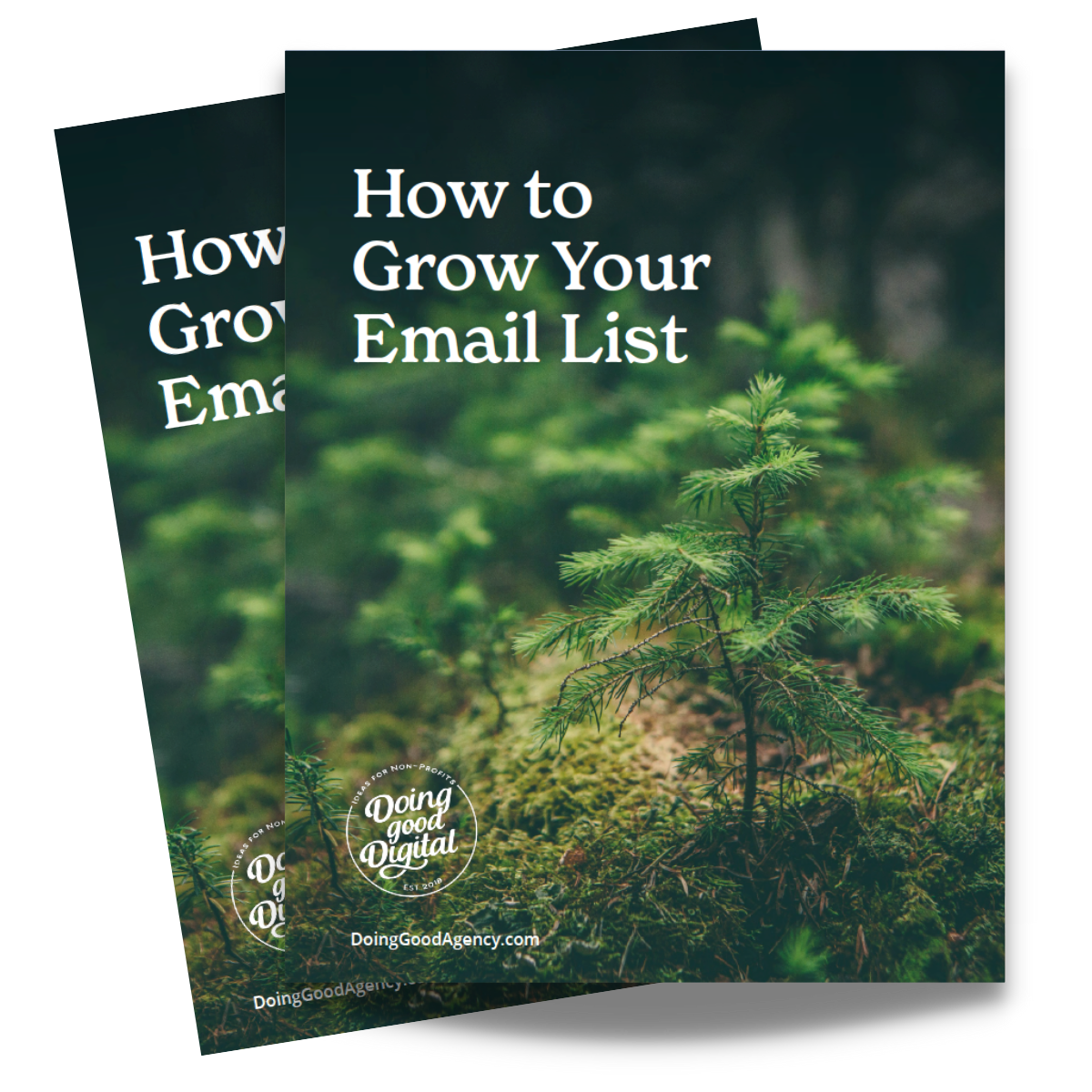Elevate your Digital Fundraising with Our Favorite Canva Tips

In the dynamic world of digital fundraising, captivating visuals can make all the difference. When it comes to creating stunning graphics that leave a lasting impact, Canva is a game-changing and FREE tool for nonprofits. Join us as we explore some of our favorite Canva tips and tricks to discover how you can easily elevate your designs and transform your digital fundraising efforts.
Animation
Animation has the incredible ability to breathe life into static visuals, making them more engaging and memorable. Canva’s animation feature makes it simple to add eye-catching motion to your designs and email messages. Animation grabs attention and guides the viewer’s focus, making it ideal for highlighting key messages, call-to-action buttons, or compelling images in your marketing materials.
How to Use Animation: Simply select an element, click on the “Animate” button, and explore the animation options. Choose effects like fades, slides, bounces, and more to add a dynamic touch to your graphics. This can even be used on text effects.
NEW FEATURE ALERT: There is now an option called “Create an Animation” that makes it even easier to customize your design. Click on this new feature and drag elements around the canvas.

Elements
Canva’s extensive library of elements provides a treasure trove of creative resources to enhance your designs. As a nonprofit, you are able to get access to the pro version of Canva for free. Here are the instructions to sign up.
Here are some of our favorite elements and how to use them:
- Icons and Symbols: Easily incorporate relevant icons or symbols to visually communicate concepts and actions. This is especially useful in eNews messages or to visualize impact.
- Illustrations and Stickers: Infuse your designs with unique illustrations and playful stickers that amplify your visual storytelling. Often you can find related images from the same artist by clicking on the “Info” button.

- Gradient Backgrounds: Elevate your design’s aesthetic appeal by applying gradient backgrounds that add depth and intrigue. This is one of our favorite tools to use when making email headers. There are two main ways to do this:
- Full design gradient: When you are selecting a color for your element, select “Add a New Color”. Then switch to the “Gradient” tab. Here you can select how many colors you want, including transparent as an option and the style. You can do this on the background OR choose a simple shape that fills the whole design. Then you can move it around easier.
- Using the gradient element: This is a quick and easy way – just search “Gradient” in the “Elements” tab. As of the date this is posted, the first three results are editable so you can change the coloring.
Note: Not all elements allow you to change the colors. There are ways around that, but that is for a future blog post!
Typography
Typography plays a pivotal role in design, effectively conveying messages and emotions. Canva has some awesome built-in text features. Some of the ones we use the most often include “Lift”, “outline” and “Background” to help elevate and make text stand out. Here is an example using all three (and a gradient background!)

Brand Kit
Canva’s brand kit feature enables you to maintain consistent branding across all your designs. You can easily upload your logo variations, create a color palette with your approved colors, and upload your brand fonts. This ensures every design adheres to your distinct identity. You can also store other reusable assets like icons or photos as a repository for all users.
TIP: Make sure to keep accessibility in mind as you design for emails. Check out our tips on email accessibility here.
Canva Tips In Summary
In summary, Canva is changing the game for designers everywhere including nonprofits. We suggest trying one of the tips highlighted in your next campaign. Maybe you add an animation to your next e-blast or dedicate some time to set up your organization’s brand kit. By leveraging these tools, you can transform your marketing efforts and effectively convey your nonprofit’s mission, message, and impact.
Do you need help with your digital fundraising? We are always ready to step in and help you take your digital fundraising to the next level. Reach out today!