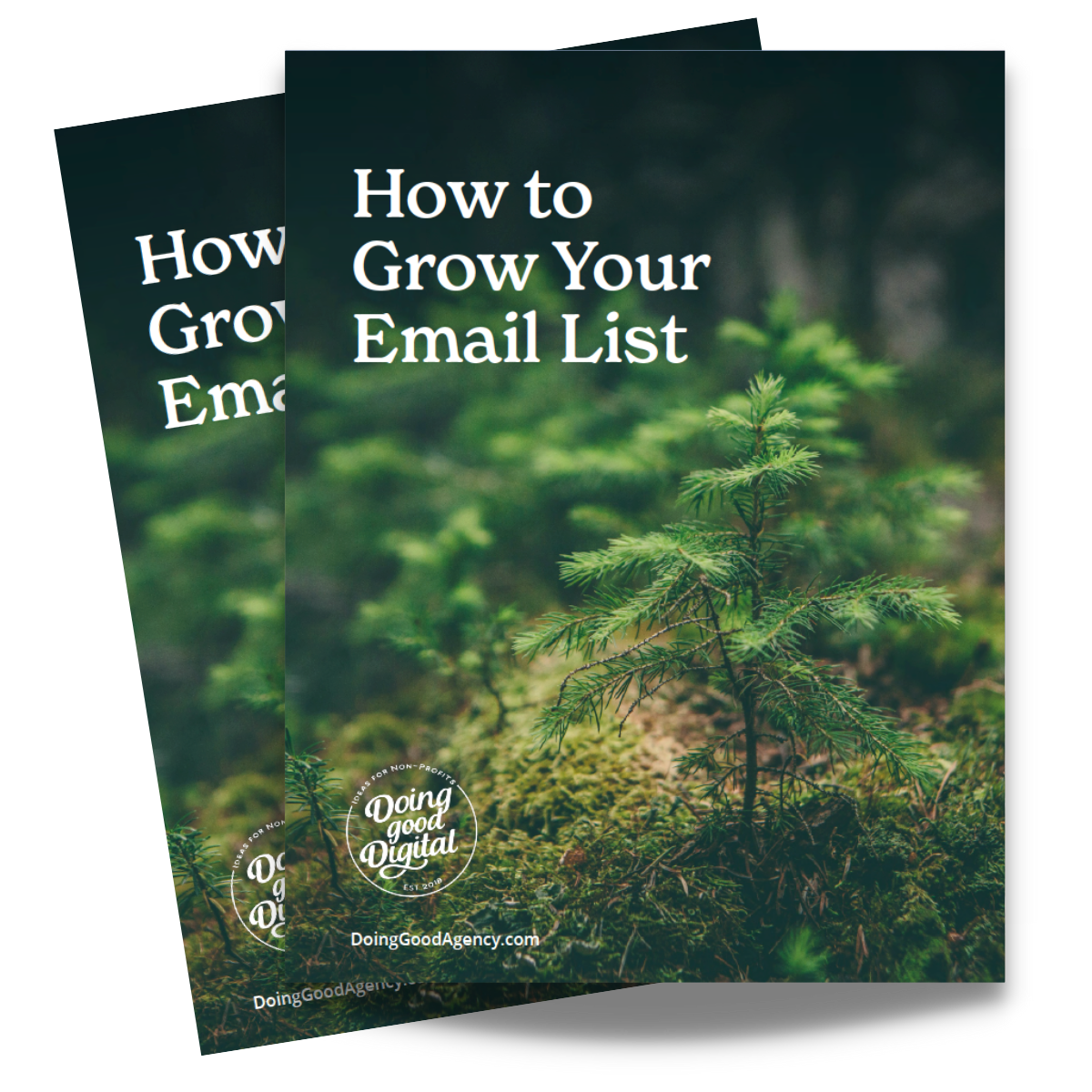7 Tips For HTML Email Accessibility

We all know accessibility matters. We want our constituents of all abilities to be able to access our emails’ content, easily. Most organizations claim that email accessibility is a priority, but many struggle to put accessibility best practices into place. Here are 7 tips to ensure your nonprofit’s HTML email accessibility.
Color contrast
People with visual impairments, such as color blindness or low vision, may have difficulty distinguishing between text and background colors that have low contrast. High color contrast can help make the text stand out and be more easily readable.

Make sure copy is readable
A font size that is smaller than 14 pixels can be difficult to read, so ensure your font size is larger than 14px.
Paragraphs of copy need space to aid readability. When scanning an email, it should be easy to identify paragraphs and be able to keep your place. Create enough white space above and below paragraphs, and line height between lines in your copy.
Move your content away from the edges of your emails. Adding padding to the left and right of your email will make it easier to read.
Finally, make sure you use clear and concise language so that it is easy to understand and free from unnecessary complexity or ambiguity. To make the language more accessible, it is important to use simple and direct words and phrases, avoiding jargon and technical terms.
Making your email copy more readable will aid in its readability and help build a 1:1 communication between you and your subscribers.
Use Descriptive Link Text
…and throw ‘click here’ out the window!

When creating links in your emails, make sure to use descriptive link text that clearly conveys the purpose of the link. Avoid using generic text like “click here” or “read more” because they don’t provide context to screen readers. Instead, use text that describes where the link will take the user, such as “Donate now” or “Learn more about our mission”.
This benefits subscribers of all abilities as it doesn’t require them to read the context surrounding the link, which helps those who scan emails.
Finally, using descriptive link text will also move your email content to be more device-independent. “Click here” may make sense on a laptop or desktop, but not for someone using a mobile device or tablet where tapping is required.
Make sure your email is responsive
Emails that are difficult to read or navigate on a mobile device can be especially challenging for people with visual or motor disabilities. Text can appear smaller on mobile devices, forcing users to work harder to read your email. To ensure HTML email accessibility, make sure your email is optimized for all devices.
Make Images Accessible
Images can also pose accessibility challenges for people who use screen readers or have visual impairments. To make images accessible, you should always use alt text to provide a description of the image. This description should be detailed enough to convey the meaning of the image, but also concise enough to be read quickly by a screen reader.
Use Proper HTML Hierarchy
Using proper HTML hierarchy is essential for creating accessible emails. Use headings help to structure the content and make it easier for screen readers to navigate through the email. To ensure proper heading hierarchy, use H1 for the main heading and then use H2, H3, and so on to structure the content in a semantic and consistent way. Use bullet points, and numbered lists to help organize the content of your email.

Test Your Emails
Finally, it’s important to test your emails for accessibility before sending them out. There are many tools available that can help you test the accessibility of your emails. Here at Doing Good Digital, we use the Litmus Accessibility Checker, but you can also use the Accessibility Checker in Microsoft Outlook or the WAVE Web Accessibility Evaluation Tool. These tools will help you identify any accessibility issues in your emails and give you suggestions for how to fix them.
Accessible emails are important to increase engagement & build strong relationships with supporters. Send your email with confidence, and download our Nonprofit Email Checklist! And don’t forget, in addition to ensuring HTML email accessibility, your donation forms should also be accessible!
Need Help?
At Doing Good Digital, we take pride in ensuring our work is accessible. If you’re looking to audit your email templates’ accessibility, or looking for a brand new email template, we’re here to help! Contact us to chat further about how we can help make sure your organization is accessible to all!