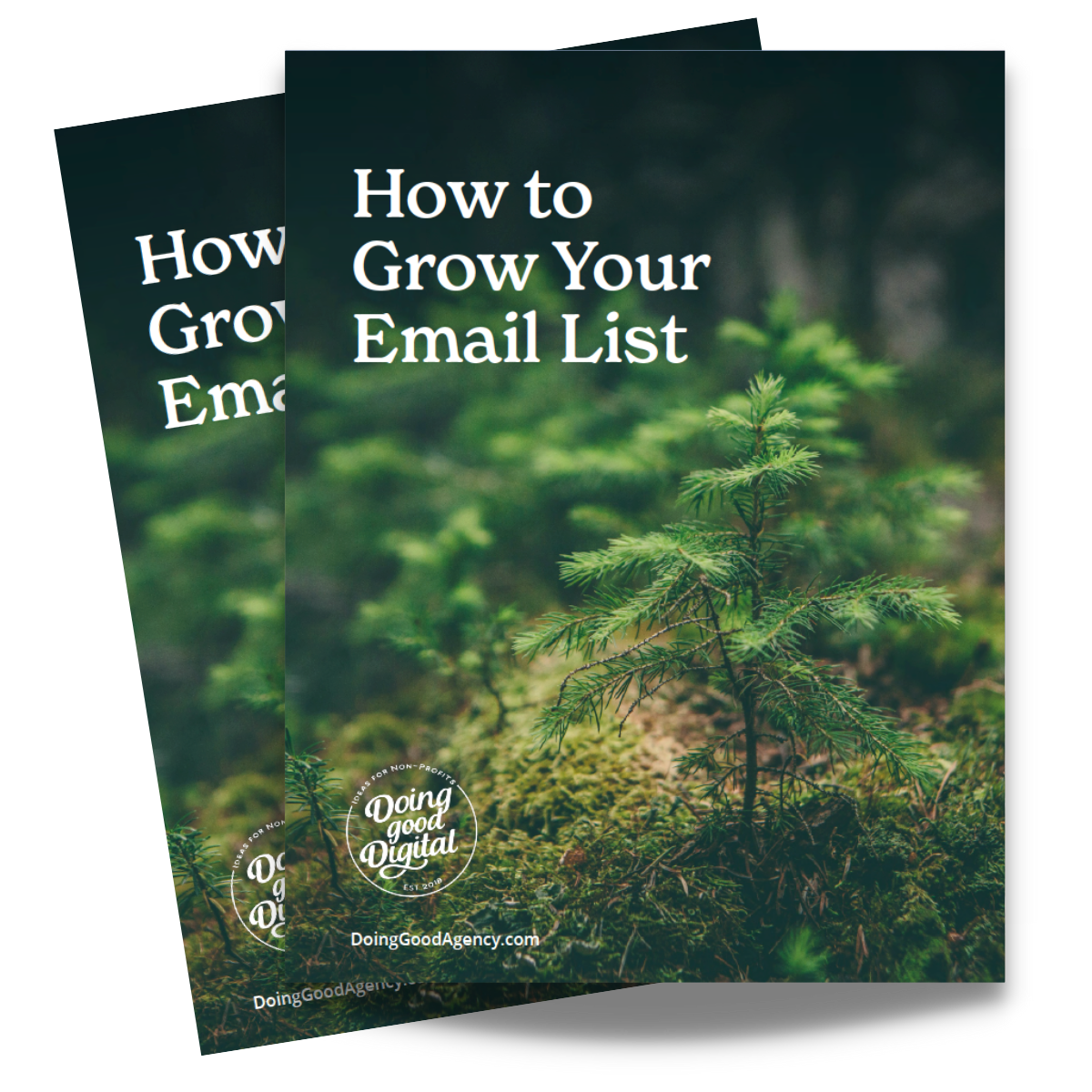6 Social Media Accessibility Strategies for Nonprofits

In today’s digital landscape, social media has become an indispensable tool for nonprofits to connect with their audience, share their mission, and inspire action. But to truly engage with everyone, it’s essential to ensure our social media content is accessible to all, including people with disabilities. Accessibility isn’t just a legal obligation; it’s about creating inclusive communities where everyone can participate. Here are some practical strategies to help your nonprofit make social media more accessible.
1. Use Descriptive Alt Text for Images
Alt text, or alternative text, is a brief description of an image that screen readers use to convey visual content to visually impaired users. Adding alt text to your images ensures that everyone, regardless of their ability to see the image, can understand and appreciate the content. When writing alt text, be clear and descriptive. Focus on the key elements and context of the image.

Example: If you share a photo of a community event, your alt text might read: “A diverse group of volunteers at a community event, standing in front of a banner that reads ‘Together We Can Make a Difference.'”
Alt text is especially important with images that have text baked into it which is common in social media, as without the alt text, visually impaired users won’t be able to read the text at all.
Learn more about how to improve images in all your digital assets here.
2. Incorporate Captions and Transcripts for Videos
Videos are a powerful way to tell your story, but they must be accessible to people who are deaf or hard of hearing. Always include captions for spoken content and sound effects. Additionally, providing a transcript of the video can be beneficial for those who prefer reading or need it for reference.
As a bonus, captions make your content accessible to everyone, including those who simply keep their sound off – so using captions can help you reach a wider audience!

Tip: Many social media platforms offer automatic captioning, but it’s a good idea to review and edit them for accuracy.
Learn more about how to reuse video content for social media here.
3. Choose Accessible Hashtags
When using hashtags, capitalize the first letter of each word to make them easier to read by screen readers and everyone else. This practice, known as CamelCase, helps distinguish individual words in a hashtag.
Example: Instead of #doinggooddigital, use #DoingGoodDigital.
4. Be Mindful of Color Contrast
Ensure that there is sufficient contrast between the text and background colors in your graphics. High contrast makes your content more readable for everyone, including those with visual impairments. There are online tools available to check color contrast and ensure it meets accessibility standards.
Tip: Stick to a simple color palette that has high contrast, aligns with your brand and enhances readability.
5. Write Clear and Simple Language
Using clear, concise language makes your content more understandable for everyone, including people with cognitive disabilities and non-native speakers. Avoid jargon and complex sentences. Aim for a friendly, conversational tone that speaks directly to your audience.
6. Engage with Your Audience
Accessibility isn’t just about content; it’s about community. Encourage feedback from your audience about the accessibility of your social media posts. Be open to suggestions and continuously improve your practices based on their input.
Example: Include a call-to-action like, “Let us know if there’s anything we can do to make our content more accessible for you!”
Final Thoughts
By implementing these accessible social media strategies, your nonprofit can ensure that your message reaches and resonates with everyone. Accessibility fosters inclusivity and demonstrates your commitment to creating a world where everyone can participate and contribute. Let’s use our digital platforms to build stronger, more inclusive communities. Reach out to us if you have any questions!
Learn more about how to make your nonprofits digital assets accessible here.