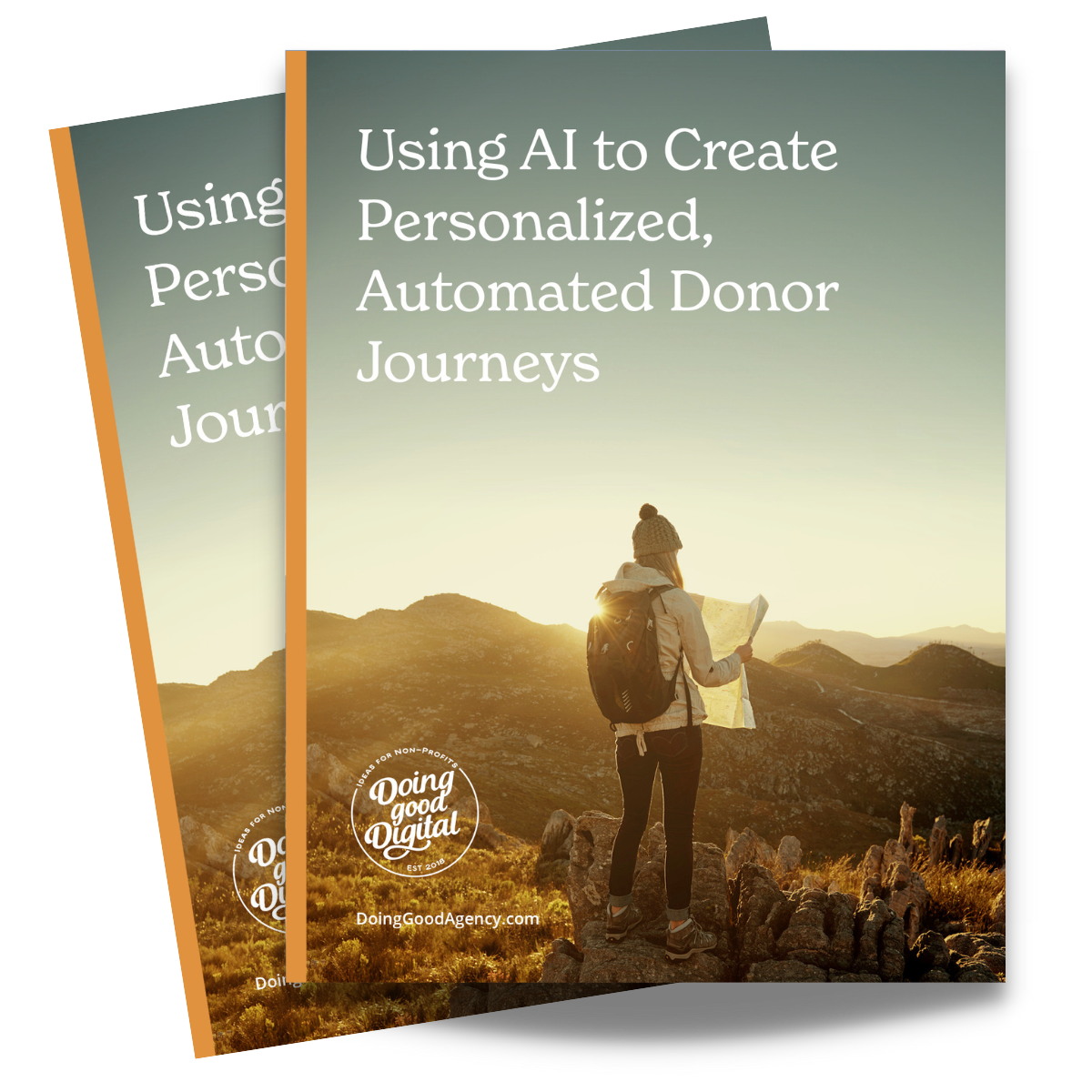Navigating the Google Ad Grant: A Comprehensive Guide for Nonprofits

Understanding the power of digital advertising can transform a nonprofit’s reach and impact. The Google Ad Grants program offers a remarkable opportunity by providing up to $10,000 USD per month in free search advertising. This guide will walk you through what the Google Ad Grant is, why it’s beneficial, how to determine if your organization already has one, and how to effectively use and get started with your grant.
What is the Google Ad Grant?
Google Ad Grants is an initiative that equips eligible nonprofit organizations with free advertising on Google Search. This program allows organizations to appear in search results with a daily budget that translates to about $10,000 per month. It’s designed with specific conditions such as only allowing keyword-targeted campaigns, text ads, and placements below paying advertisers’ ads.
Why should I set up a Google Ad Grant?
Setting up a Google Ad Grant can significantly increase an organization’s visibility online. It enhances fundraising efforts and allows nonprofits to connect with more supporters, volunteers, and program participants. The exposure gained through effectively managed campaigns can drive essential traffic to your website, helping you reach new audiences and achieve specific goals such as increased donations or more volunteer sign-ups.
Does my Organization Already have a Google Ad Grant?
To find out whether your organization is already taking advantage of a Google Ad Grant, you can start by discussing with your marketing team or whoever handles digital advertising. Checking your Google for Nonprofits account for any linked Google Ads accounts can also offer clues. Signs of active campaigns or an existing setup in Google Ads could indicate that your organization is already utilizing the grant.
How Can I Use My Google Ad Grant Effectively?
Using your Google Ad Grant effectively involves strategic planning and careful management. The key is to structure your accounts and campaigns in a way that aligns with your organization’s specific areas such as donations or volunteer recruiting. Choosing appropriate keywords and crafting compelling ad copy are crucial. Additionally, refining your audience targeting through geo-targeting and negative keywords, along with optimizing conversion tracking and landing pages, can significantly enhance the effectiveness of your campaigns.
How Do I Get Started with a Google Ad Grant?
Getting started with a Google Ad Grant requires confirming your organization’s eligibility and gathering necessary documentation such as your nonprofit ID and physical address. The process involves registering your organization through the Google for Nonprofits portal to set up your grant. You must be verified through the site, Percent.
How Do I Maintain the Program and Monitor Success?
Maintaining the health of your Google Ad Grant account involves regular monitoring and adjustments. There is a guide to set up filters, so if your account is not meeting active status, those settings will be deactivated automatically.Ensuring your campaigns meet Google’s performance criteria is essential to continue benefiting from the grant. If your account becomes deactivated, you can sign in to Google for Nonprofits. Under your organization’s name, click Activate products.
The Google Ad Grant is a powerful tool that can significantly enhance a nonprofit’s digital marketing efforts. By understanding and utilizing this grant effectively, organizations can achieve greater visibility, attract more donations, and increase community engagement.
If you’re looking to maximize the potential of digital advertising for your nonprofit, consider exploring the Google Ad Grant. For specialized guidance and account setup, schedule a call with Doing Good Digital. We can optimize your Google Grant and get the most from the free ads available to you.