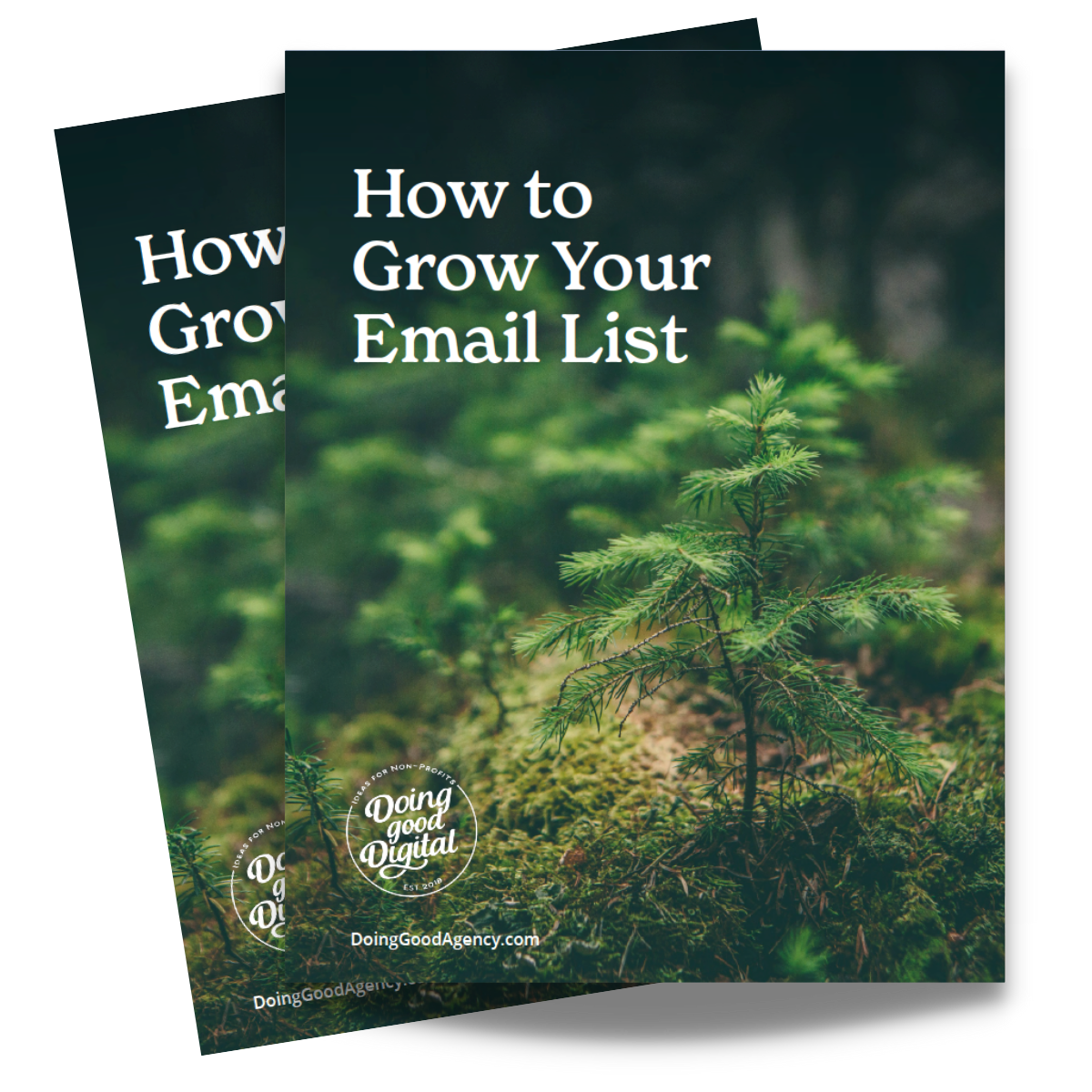6 Ways to Optimize your Digital Assets for End-of-Year Fundraising

 Do you have an end-of-year fundraising plan in place?
Do you have an end-of-year fundraising plan in place?
With #GivingTuesday just around the corner, we’ve put together a quick list of ways to optimize your digital assets for your website, social media, and email campaigns so you’re ready for year-end.
Design For Mobile
If you take anything away from this list, let this be the one. In 2018, 24% of online transactions were made using a mobile device. Yet so many websites, donation forms, and emails are still unresponsive. Meaning the content doesn’t dynamically resize to fit the screen size. This results in a poor user experience – which ultimately decreases conversions. Have a mobile-first design mindset and use services like Litmus to test on multiple browsers and screen sizes.
Add A Donate Button To Your Website
Make it easy for your donors to donate. Add a donate button to your header or navigation of your website so it is visible on every page. Choose a color that makes it stands out. Avoid distractions like a ‘ways to give’ page and link the button straight to the donation form to complete their transaction.
Update End-of-Year Your Donation Form
Here a few best practices we recommend for optimizing your donation form for end-of-year fundraising:
- Keep it simple by hiding top navigation, keeping copy minimal, and removing excess fields
- Use a compelling image that matches your campaign theme
- Add a monthly recurring option indicating the impact of sustaining donors
- Don’t forget the thank you. Utilize the thank you confirmation page and receipt as an additional touchpoint to share your appreciation and show donor impact.
Create an End-of-Year Landing Page
Consider redirecting your homepage to a branded landing page matching your theme. The landing page is designed to replace your homepage and provide more information about your campaign such as goals, matching gift information, key messages, thermometer, or stories of impact. Remove the navigation and only include links to your donation form or the homepage.
Use A Lightbox
A lightbox is a pop-up graphic that appears within seconds of visiting a webpage. It is on top of the page’s content while the rest of the website is dimmed – which grabs the attention of donors. Include a compelling image with a short call-to-action to donate. You can get strategic with your lightbox placement by not only including it on your homepage or most visited pages but consider an ‘upsell’ popup on your donation page.
An ‘upsell’ pop-up is when someone has completed some portion of the donation form but before they’re finished, the lightbox appears inviting them to convert their one-time gift into a monthly pledge. Be sure to include a ‘no thanks, complete my one-time gift’.
Syndicate Across Social
Integrate all your messaging across direct mail and online and repurpose it for your social media channels. Resize your assets to use for your social pages, check out Sprout Social with the latest dimensions. Some assets we recommend updating to match your EOY theme include:
- Facebook Cover
- Twitter Header
- Branded Instagram Photos and Story Frames
Creating cohesive messaging across all your channels helps convey your theme to all potential donors no matter where their touchpoints. Optimizing these assets helps set your organization up for success.
Need help navigating your way through EOY fundraising? Reach out to one of our senior consultants to get started today.
By: Keisha Hartman